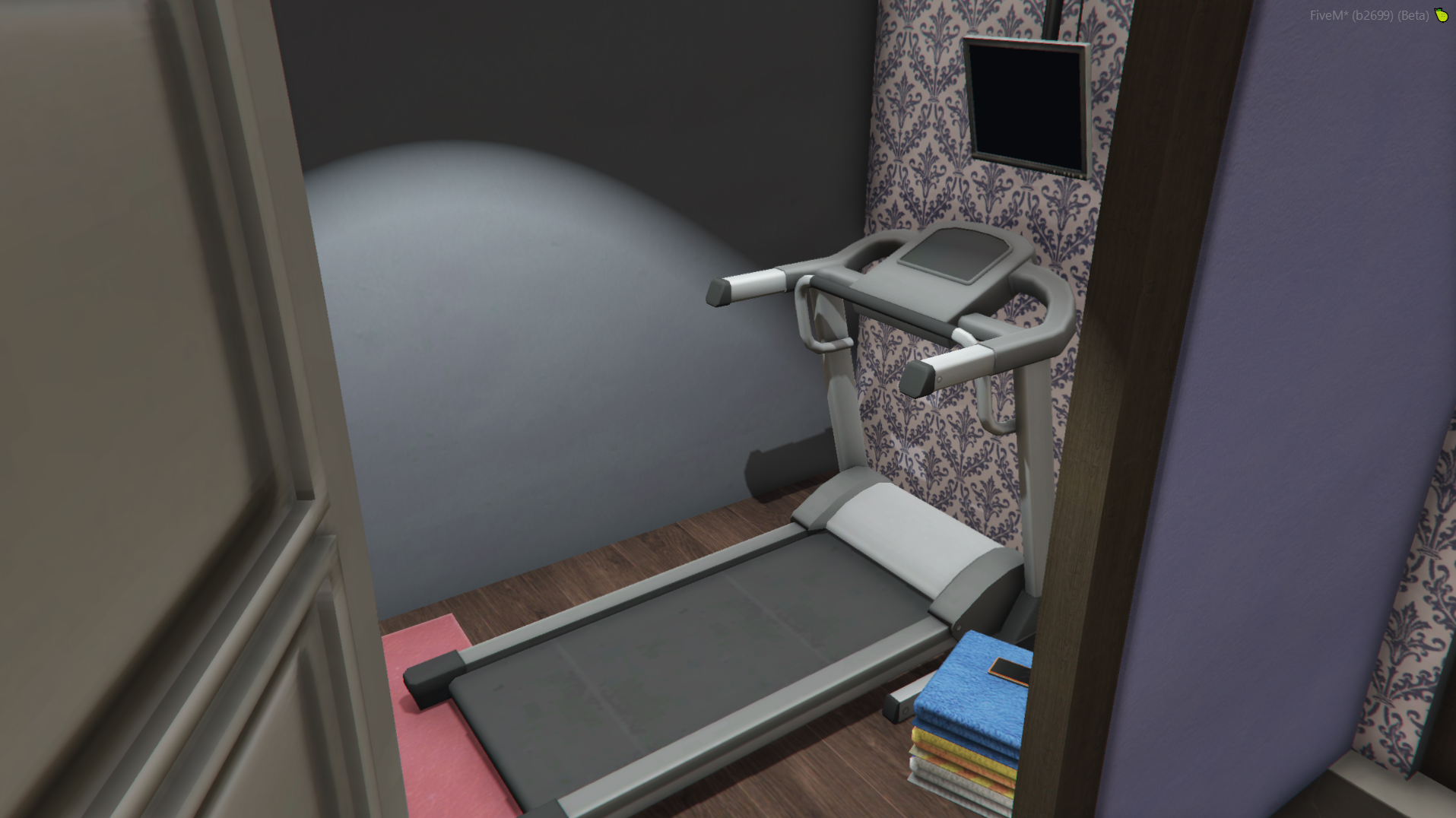💀 Patoche Gang 2
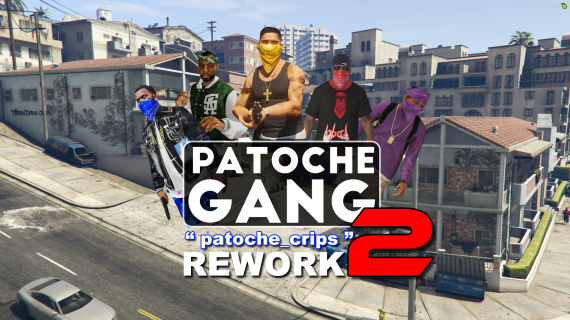
💬 Message

Welcome to my Patoche Crips rework who became Patoche Gang 2 !
-
The original work it's a Crips gang place, but you have the possibility to edit it for what you want : vagos , families, ballas , bloods , neutral or what you want ! because : EVERY TEXTURES can be easily edited.
-
If you already have purchase on tebex the old " patoche_crips " , you can download the NEW ZIP " patoche_gang_2 " on your CFX page.
-
If you already have purchase "patoche_crips" on my old site, open a ticket on my discord and give me your " PAT-1234" order number + your CFX name for send it directly on your account.
I hope you like my vision of this version !
🌟 Information

📦 In this product you will find :
- A ZIP
patoche_gang_2 - You have inside a folder with texture ready for other gang, it's explain on the READ.ME
- You can change picture if you want better "tag" or personnal picture.
📐 About the map
You will find 8 different apartments.
- 4 apartments
- a private garage with pedestrian access
- a cave
- 1 meeting gang room
- The possibility to edit every texture.
The difference between the Crips/other gang and neutral version is:
- no gang affiliation displayed
Like always : ALL TEXTURE CAN BE EDITED
📺 Video Preview

🖼️ Screenshots

All extérior possibility
with my ready texture file , you can edit and change it the way you want
Multi example
Ballas
Families
Bloods
Vagos
Crips
Neutral
ROOM TOUR OF THE MAP
CRIPS GANG EXEMPLE
🗺 Location

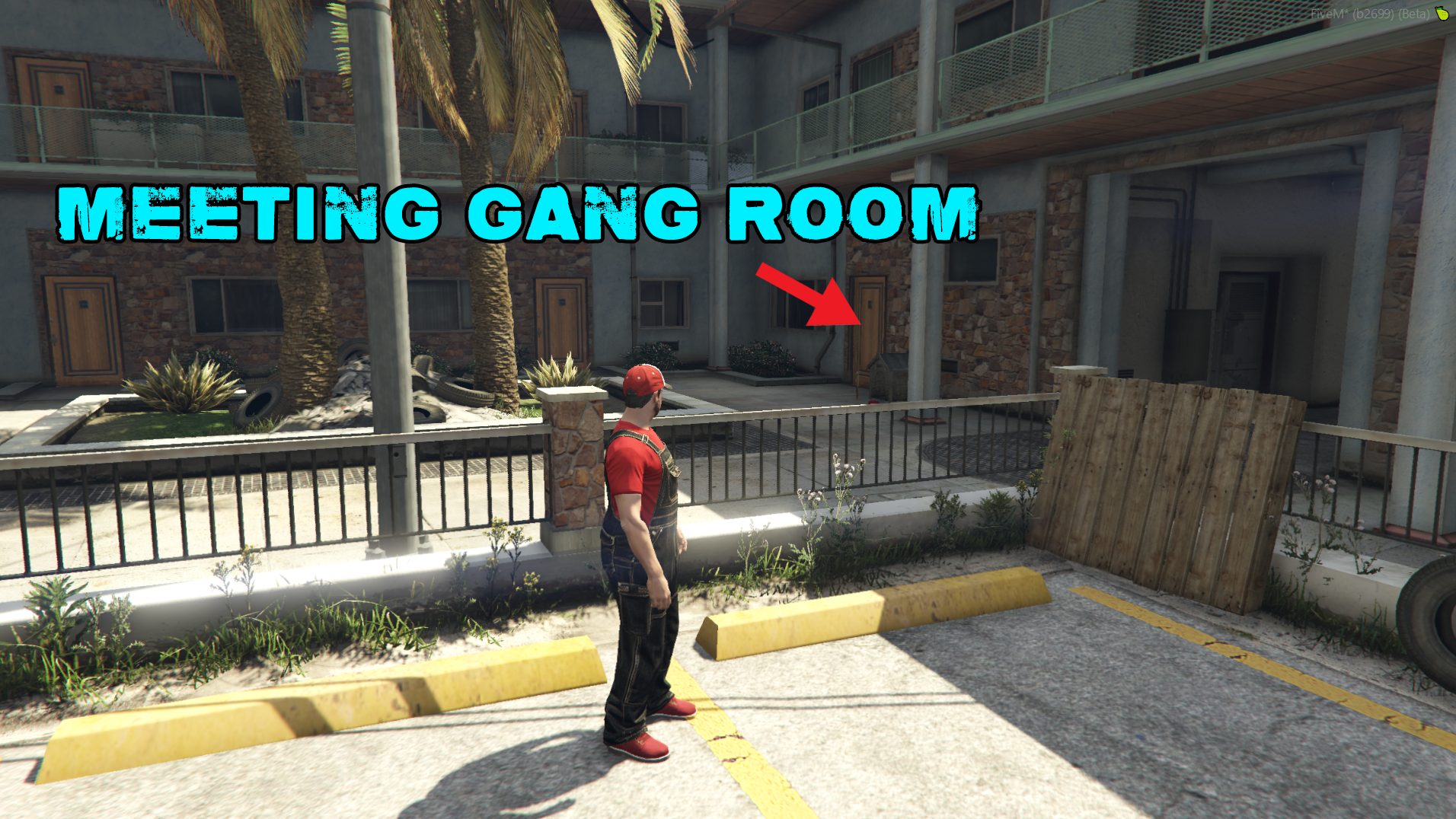



🚪 Doorlock

Doorlock info can be found on the README file in the ZIP.
🤩 Showcase

🔑 CFX Escrow System
This map use the CFX Asset Escrow System.
- This map is partially encrypted by Tebex and CFX Asset Escrow System. This is licensed on your cfx account that you entered when purchasing the package.
- After your purchase, tebex will send an email with the download link. By the way, you can download your item from your keymaster dashboard HERE
- Don't worry if you bought this map and you aren't the owner of the server: You can transfer ownership of this script in Keymaster.fivem. Go to "Purchased assets" and select "Transfer to another account".
📦 Installation
Step 1
Download the resource from your FiveM Keymaster
Step 2
Unzip the package folder
Step 3
Copy the content to your resources directory